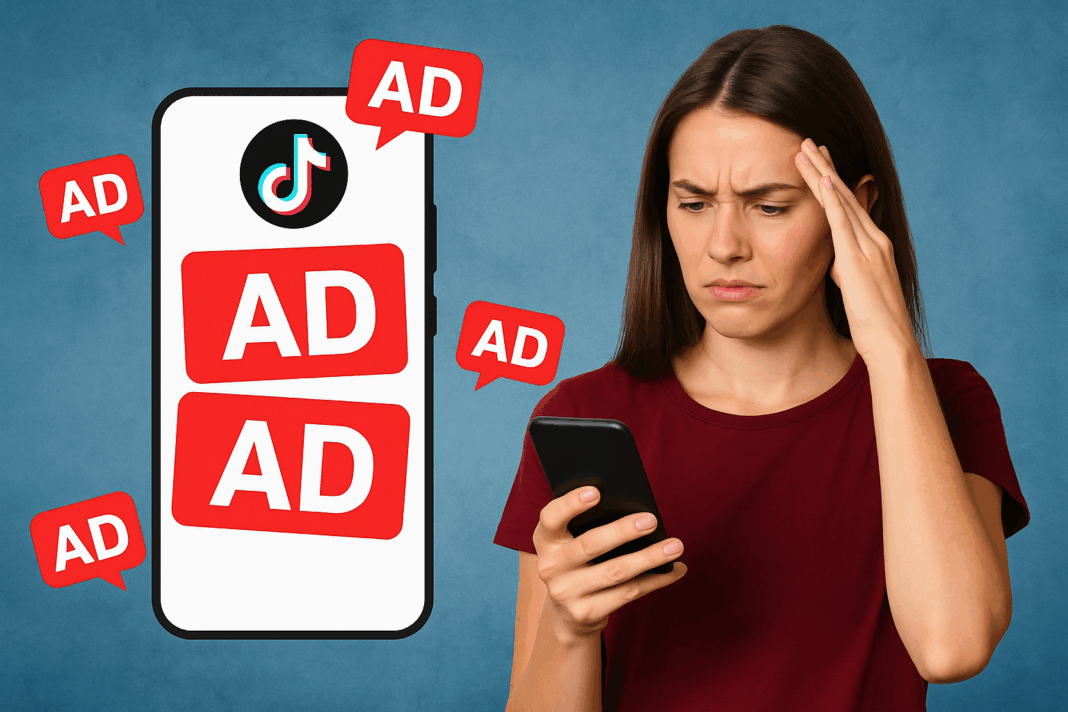Too Many Ads on TikTok: Is There a Fix? 🎯📱
If you’ve noticed your TikTok experience turning into a never-ending stream of sponsored posts, product placements, and “Shop Now” buttons, you’re not imagining it — there are more ads than ever before. Whether you’re scrolling through your For You Page or watching a creator’s video, TikTok’s ad presence has grown significantly, and for many users, it’s starting to feel like too much. 😩
But is there anything you can actually do about it? Can you reduce the number of ads on TikTok — or at least make them more tolerable? Let’s unpack why TikTok shows so many ads, how they work, and what real steps you can take to limit or personalize them for a smoother, less intrusive experience. 💡
Why Are There So Many Ads on TikTok?
TikTok has evolved from a fun short-video platform into a global digital marketplace. The rise in ads isn’t random — it’s the result of a few major factors:
1. TikTok’s Business Model 💰
TikTok’s parent company, ByteDance, generates most of its revenue from advertising. According to Business Insider, TikTok earned billions in ad revenue in 2024, competing directly with giants like Meta and YouTube. The more users scroll, the more ads they can show — and the more revenue they make.
2. The Growth of TikTok Shop 🛍️
The introduction of TikTok Shop has blurred the line between entertainment and e-commerce. Now, your For You Page includes not just ads but shoppable videos that act as mini online stores.
3. Personalized Ad Targeting 🎯
TikTok collects behavioral data (like what you watch, like, and comment on) to serve personalized ads. While this makes ads more relevant, it also means you’re more likely to see them — frequently and repetitively.
4. Regional Ad Expansion 🌍
TikTok has been expanding its ad offerings in multiple markets, adding new formats like TopView, Spark Ads, and Branded Missions. This means users globally are seeing an uptick in ads regardless of location.
5. Creator Monetization Partnerships 💸
Creators now collaborate directly with brands through the TikTok Creator Marketplace, producing sponsored videos that look organic but are essentially paid promotions.
So yes — ads are increasing because they work, and they’re how TikTok stays free to use.
Types of Ads You See on TikTok
To understand what you’re dealing with, here are the most common TikTok ad formats:
| Ad Type | Where It Appears | Description |
|---|---|---|
| In-Feed Ads | Between videos on the For You Page | Look like normal TikToks but have a “Sponsored” tag and clickable link |
| TopView Ads | At app launch | Full-screen video ad when you first open TikTok |
| Branded Hashtag Challenges | Discover tab | Ads that invite users to create videos using a sponsored hashtag |
| Branded Effects | Video effects and filters | Sponsored filters or AR effects used in trends |
| TikTok Shop Ads | Feed or creator videos | Shoppable posts linking directly to in-app products |
| Influencer Promotions | Creator videos | Sponsored collaborations that mimic organic content |
Recognizing these helps you spot which ones you can skip or minimize.
Can You Reduce Ads on TikTok? The Honest Answer 🙃
There’s no official way to remove all ads from TikTok, but there are several effective ways to limit, customize, or mute them for a better experience. Here’s how:
1. Turn Off Personalized Ads
TikTok uses your activity to target ads more aggressively. Turning this off won’t remove ads, but it’ll make them less tailored — meaning fewer repetitive ones.
- Go to Profile → Menu (☰) → Settings and Privacy → Ads → Ad Personalization → Turn Off.
2. Report Irrelevant or Repetitive Ads
TikTok learns from your feedback. Tap the Share → Not Interested → Hide This Ad option whenever you see one you dislike. Over time, the algorithm adapts to show fewer of those types.
3. Use “Data Privacy” Controls
You can limit TikTok’s ability to track your activity outside the app:
- Settings → Privacy → Ads → Data Sharing with Business Partners → Turn Off.
This reduces tracking-based ads from external sites and apps.
4. Avoid Clicking or Engaging with Ads
Each time you engage with a sponsored post, TikTok records that as interest. Even lingering on an ad for more than a few seconds increases the likelihood of seeing similar ones. Scroll quickly past to reset your “interest signals.”
5. Try TikTok Lite (Regions Where Available)
In some countries, TikTok Lite offers fewer ads and faster performance because it’s optimized for low bandwidth. Check the TikTok Lite page on Google Play to see if it’s available in your region.
6. Clear Cache Regularly
Clearing TikTok’s cache resets your feed preferences and sometimes helps reduce repetitive ad loops.
- Profile → Menu (☰) → Settings and Privacy → Cache & Cellular Data → Clear Cache.
7. Consider Using Ad-Filtering DNS or Private Browsers
Advanced users can set up a private DNS on Android or use a VPN that filters ads at the network level. While this doesn’t block in-app TikTok ads entirely, it can reduce external tracking and frequency.
Why TikTok Won’t Offer an “Ad-Free” Subscription (Yet) 🧠
Unlike YouTube Premium or Spotify, TikTok hasn’t launched an ad-free subscription. According to Reuters, ByteDance’s revenue model is still ad-driven, and removing them would cut deeply into profits.
TikTok focuses on native ad experiences, blending ads with user-generated content so they feel less intrusive — but ironically, that makes them more frequent. Still, given user feedback, experts predict TikTok may eventually test an “ad-light” paid version, similar to YouTube’s early experiments.
The Psychological Side of TikTok Ads 🧩
TikTok’s ad frequency isn’t accidental. Its algorithm relies on the same dopamine-triggering design used for regular videos — and brands know it. Sponsored content is crafted to blend in with your feed, often mimicking authentic TikTok trends.
In fact, a 2023 Harvard Business Review study found that native-style ads (those that look like organic videos) increase engagement by up to 40% compared to traditional ads. That’s why the line between “content” and “commercial” keeps blurring.
Understanding this helps you stay mindful of what’s genuine and what’s selling you something — a key part of digital literacy today.
People Also Ask 🧭
1. Can I completely remove ads from TikTok?
No. TikTok doesn’t offer an ad-free version, but you can limit their personalization.
2. Why do I get so many of the same ads repeatedly?
Because of ad personalization and engagement tracking. Turning off ad personalization helps.
3. Does using a VPN reduce ads?
Sometimes. It can change your ad region, but it doesn’t block them entirely.
4. Is TikTok Shop responsible for most new ads?
Yes. TikTok Shop integrations significantly increased ad frequency since 2023.
5. Why do ads appear between every few videos now?
TikTok has increased its ad-to-content ratio to compete with Meta and YouTube.
6. Do business or creator accounts see fewer ads?
No. Ads appear across all account types equally.
7. Are TikTok ads safe to click?
Most are verified, but always be cautious with unfamiliar links or promotions.
8. Can ad-block apps remove TikTok ads?
Not effectively. TikTok’s ads are embedded in its feed, making them hard to filter externally.
9. Will TikTok ever introduce a Premium plan?
It’s possible. Industry analysts believe a paid, reduced-ad experience could emerge in the future.
10. Does engaging with ads affect my algorithm?
Yes. Watching or liking sponsored content tells TikTok to show you more of the same type.
Conclusion: Reclaiming a Better TikTok Experience 🌈
TikTok’s explosion of ads can make your feed feel cluttered, but it’s not hopeless. While you can’t remove them entirely, you can control how many you see and what kind they are — simply by tweaking your privacy settings, clearing cache, avoiding ad engagement, and providing consistent feedback to the app.
Think of it as teaching your For You Page some manners. 😉 The more you fine-tune your preferences, the closer you’ll get to the TikTok you love — filled with creativity, trends, and laughter, not endless shopping promos.
Until TikTok launches a true ad-free option, these small adjustments are your best bet for keeping your experience fun, focused, and free of ad fatigue. 🎬💫
You should also read these…
- beofme.com – quick vegetarian stir fries under 15 minutes
- getaluck.com – fixing random desktop crashes during gameplay
- soturk.com – tweetdeck twitter x pro wont open session cookies
- tugmen.com – gifts not working during tiktok live
- tugmen.com – wheel spinner romantic date ideas for couples
- getaluck.com – replies have low visibility on twitter x thread pi
- soturk.com – locked accounts on game platforms steam epic
- tugmen.com – resolving copyright disputes on tiktok
- toojet.com – my tiktok messages were deleted recovery methods
- noepic.com – local live music events you can attend on a tight