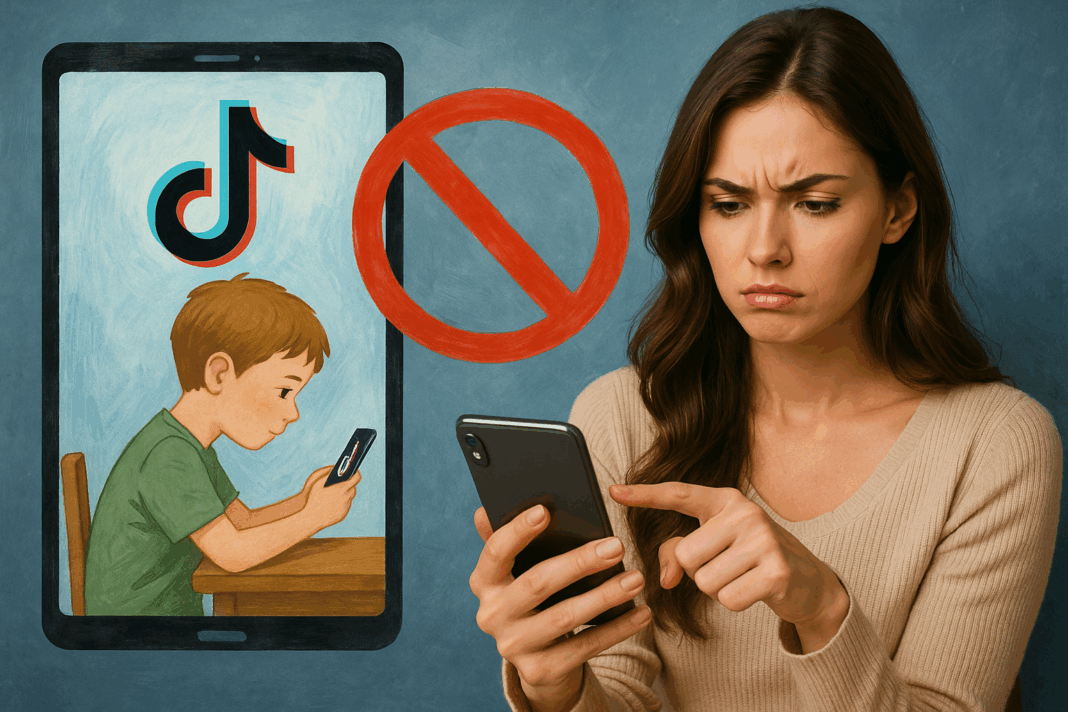Can’t Create a TikTok Child Account: Causes, Fixes, and Expert Parent Tips 👨👩👧📱✨
TikTok has taken major steps in recent years to protect younger users — and that’s a good thing. But for many parents and guardians, trying to create a child account can feel confusing or downright impossible 😩. You fill in the details, verify the birthday, and suddenly TikTok either blocks the process, logs you out, or refuses to let your child access basic features.
So what’s going on? Why can’t you create a TikTok child account, and what can you safely do about it? In this complete, human-written guide, we’ll dig deep into everything — from age restrictions and parental controls to technical issues and family pairing fixes — so you can set up a TikTok experience that’s both fun and safe. 🌈
Understanding TikTok’s Child Safety Rules 🧒🔒
Before troubleshooting, it’s essential to understand how TikTok defines child accounts.
TikTok’s policies vary slightly by country, but here’s the general breakdown:
- Under 13: TikTok does not allow independent accounts for users under 13. In the U.S., kids under 13 are redirected to “TikTok for Younger Users”, a limited, curated experience with no uploading, commenting, or messaging.
- Ages 13–15: Teen users can create standard TikTok accounts, but key features like direct messages, downloads, and duets are restricted by default.
- 16+: Full access to TikTok, including live streams, gifts, and all privacy settings.
This structure was introduced to comply with global child protection laws such as the COPPA (Children’s Online Privacy Protection Act) in the U.S. and the GDPR-K (General Data Protection Regulation for Kids) in the EU.
👉 In other words: If TikTok recognizes your child as under 13, it will automatically block account creation or disable features that violate privacy regulations.
The Main Reasons You Can’t Create a Child Account ❌
TikTok’s safety and verification systems are designed to flag anything that might breach its child-protection guidelines. Here’s what usually goes wrong:
1. Age Verification Error 🗓️
If you accidentally enter an age under 13, TikTok locks out the registration process. Even if it was a typo, you’ll have to start over with a new email or phone number — TikTok doesn’t allow changing the birthdate after registration.
2. Device or Account Already Linked to Another Age 📱
If the phone or tablet has previously logged into an older account, TikTok may store device data and block “underage” registration.
3. Parental Consent Missing 👨👩👧
Some regions (like the EU, Australia, or the U.K.) require parental consent for minors under 16. If TikTok detects no parental verification, the account can’t be completed.
4. App Version Outdated ⏳
Family Pairing and parental features require recent updates. An old TikTok version may not display the correct onboarding screens for a child account.
5. Restricted Region or Local Laws ⚖️
Certain countries enforce stricter age regulations. For example, users under 16 in South Korea need verified guardian approval.
6. Using “TikTok Lite” or Third-Party Installers ⚠️
Alternative app versions often skip the proper child setup prompts and may conflict with TikTok’s verification servers. Always install directly from the official App Store or Google Play.
What You Can Do: Step-by-Step Fixes ✅
Here’s how to solve the “Can’t Create a TikTok Child Account” problem like a pro parent:
1. Confirm Eligibility
Check your child’s age.
- Under 13: Use TikTok for Younger Users (available in select countries).
- 13–15: Create a standard account and adjust privacy settings later.
2. Update TikTok
Ensure you’re on the latest app version — go to TikTok’s official app page and update via App Store or Google Play.
3. Use the Correct Birthdate
Don’t try to “bypass” the age gate — TikTok can permanently block accounts with suspicious info. Enter the correct birth year, even if it restricts features.
4. Create via Parent’s Device (if applicable)
If your child’s phone already has conflicting data, set up the account using your device first. Then connect both accounts via Family Pairing (see below).
5. Enable Family Pairing
Family Pairing allows parents to control their child’s TikTok settings from their own phone.
Steps:
- Open TikTok → Settings → Family Pairing.
- Choose Parent or Teen on each device.
- Scan the QR code to link accounts.
- Adjust features like Screen Time, Direct Messages, and Content Filters.
Learn more on the TikTok Safety Center.
6. Clear Cache and Restart
Sometimes the setup process fails due to cached data.
Go to Profile → Settings → Free up space → Clear cache → Restart the app.
7. Check Region and Language Settings
If you’re in a country where “TikTok for Younger Users” isn’t available yet, TikTok may block the account creation entirely. Switch to your official region (in your device settings) before retrying.
How Child Accounts Work (and What They Can’t Do) 🔐
TikTok child accounts are highly limited by design.
Here’s what your child can and can’t do under 16:
| Feature | Age 13–15 | Age 16–17 | 18+ |
|---|---|---|---|
| Account Visibility | Private by default | Public or Private | User choice |
| Comments | Friends only | Open or restricted | User choice |
| Direct Messages | Disabled | Allowed | Allowed |
| Duets/Stitches | Friends only | Allowed | Allowed |
| Live Streaming | Not allowed | Not allowed | Allowed |
| Download Videos | Off by default | On | On |
These limits are meant to protect young users from strangers, data harvesting, and unsafe interactions.
Example Scenario 🎬
Emma, a 12-year-old in the U.K., tried to sign up for TikTok using her tablet. The app asked for her birthday, and when she entered her real age, it blocked account creation. Her mom then installed TikTok on her own phone, used Family Pairing, and linked Emma’s restricted “Younger Users” experience through the parental dashboard. Emma now enjoys curated, age-appropriate videos with zero risk of strangers messaging her — and mom can monitor everything safely. ✅
A Quick Diagram: How Family Pairing Protects Kids 🗺️
Parent Account (18+)
⬇️ Links via QR Code
Child Account (13–15)
⬇️
Controls:
- Screen time limits
- Restricted mode
- Privacy and messaging settings
- Search and content filters
Together, these create a protective layer between young users and public exposure.
Common Myths About TikTok Child Accounts 🚫
| Myth | Truth |
|---|---|
| “I can just enter a fake age.” | TikTok may detect inconsistencies and suspend the account. |
| “Kids under 13 can use a parent’s account safely.” | Not recommended — violates TikTok’s Terms of Service. |
| “Restricted mode removes all inappropriate content.” | It filters most, but not all, sensitive material. |
| “Family Pairing is optional.” | It’s strongly encouraged for minors and sometimes required regionally. |
10 Detailed FAQs ❓
- Why does TikTok block my child after entering their birthdate?
Because users under 13 aren’t allowed a standard TikTok account under COPPA laws. - Can I change my child’s birthdate after registration?
No — you’ll need to delete the account and start again with the correct information. - Why can’t I find “TikTok for Younger Users” in my country?
It’s currently available only in select regions like the U.S., U.K., and parts of the EU. - What’s the difference between Restricted Mode and Family Pairing?
Restricted Mode filters content; Family Pairing gives parents direct control over multiple settings. - Can two parents connect to one child account?
Not officially — only one parent account can link at a time. - Why does Family Pairing disconnect randomly?
If either account logs out or updates incorrectly, the link breaks. Re-pair to fix. - Can I let my 12-year-old use TikTok with supervision?
Only through the official “Younger Users” version — standard TikTok remains off-limits for under-13s. - Does TikTok verify parental consent via ID?
In some regions, yes — parents may receive an SMS or verification link. - Can I set TikTok language and region separately for my child?
Yes, in account settings — but some restrictions are region-enforced. - Is there a way to restore a deleted underage account?
No. TikTok deletes such accounts permanently to comply with law.
People Also Asked 🧐
Can my child watch videos without an account?
Yes, via the public TikTok web view, but without commenting or liking.
Why is TikTok stricter about child accounts now?
Because of international lawsuits and child data privacy regulations.
Will my child’s data be deleted if their account is blocked for age?
Yes, TikTok permanently deletes it within 30 days under COPPA and GDPR.
Can I set up TikTok Family Pairing on multiple devices?
Yes, as long as both apps are updated and logged in.
Does Family Pairing cost money?
No — it’s a free safety feature built into the app.
A Short Anekdot 🌟
When I first helped a parent set up TikTok for their 14-year-old, they were frustrated — “Why can’t my daughter just sign up like everyone else?” they asked. But after enabling Family Pairing, they realized the app wasn’t restricting fun — it was protecting safety. Within weeks, their teen’s screen time dropped naturally, and their For You Page filled with educational and creative content instead of random trends.
That’s when it clicked: TikTok’s restrictions aren’t punishments — they’re guardrails for growing digital citizens. 🌱
Final Takeaway ❤️
If you can’t create a TikTok child account, it’s not a bug — it’s a deliberate safeguard. TikTok strictly enforces age rules to protect minors’ privacy and safety.
✅ Under 13: Use TikTok for Younger Users (where available).
✅ 13–15: Create a standard account, then enable Family Pairing.
✅ Parents: Update apps, use correct info, and stay involved.
At its best, TikTok can be a place where kids learn, laugh, and express themselves — but only when the adults guiding them understand the system. With patience and the right setup, you’ll transform confusion into confidence and help your child enjoy TikTok the safe way 🌈✨
You should also read these…
- soturk.com – tiktok trend sounds not loading
- soturk.com – tiktok session keeps logging out solutions
- tugmen.com – most common complaints by tiktok users
- spyfrogs.com – memory palace technique for exams
- beofme.com – playstation store errors purchase problems
- soturk.com – the same account works on another phone but not on
- spyfrogs.com – build an internal ai policy in one afternoon data
- closedad.com – problems with child accounts on tiktok
- getaluck.com – tiktok device not supported error
- spyfrogs.com – impact protection made easy practical uses of durp