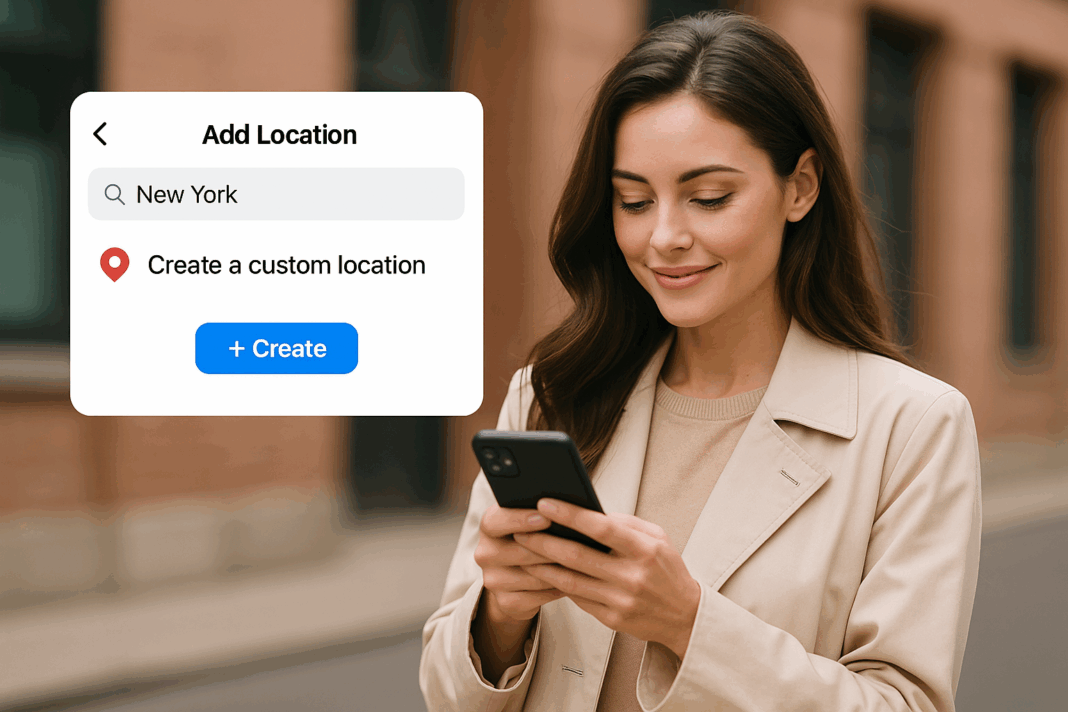Methods for Creating and Tagging Your Own Location on Instagram (2025 Updated Guide) 📍✨
In today’s social media ecosystem, location tagging isn’t just about saying where you are — it’s about being discovered, trusted, and connected. Whether you’re a small business owner, an influencer, or someone who wants to personalize their Instagram experience, learning how to create and tag your own location can dramatically boost your visibility and credibility.
Instagram’s algorithm in 2025 favors contextual engagement — meaning, posts linked to places people care about tend to perform better. This guide will break down every method available to create your own custom location on Instagram, explain the reasoning behind them, and show you how to make the most of these powerful tools to build a stronger local presence.
🌍 What Does “Creating Your Own Location” Mean?
When you tag an existing place on Instagram (like a restaurant or park), you’re using a geotag from Instagram’s database. But sometimes, that place doesn’t exist yet — maybe your new boutique, art studio, Airbnb, or event venue. In those cases, you can create a custom location, which means adding a brand-new entry to Instagram’s map system that others can also tag in their posts.
Think of it as planting a digital flag 🏁 on Instagram’s global map. Once added, that flag tells users, “Hey, this place exists — and it’s worth visiting.”
💡 Why Creating a Custom Location Is Important
Creating your own location does more than make your posts look neat. It enhances your digital footprint across social platforms and search engines.
| Reason | Benefit |
|---|---|
| 🌟 Brand Recognition | Helps your business or event stand out and become searchable. |
| 📈 Increased Engagement | Geotagged posts receive up to 79% more interactions (source). |
| 🗺️ Local SEO Value | Supports visibility across platforms when synced with Google Maps or Meta Business Suite. |
| 👥 Community Building | Encourages customers and fans to tag your brand, generating authentic user content. |
Adding a custom location is basically giving your audience a digital landmark to rally around.
🔧 Method 1: Creating a Location via Instagram (2025 Built-In Method)
Instagram now allows users to create new locations directly within the app, eliminating the need to use Facebook Places. This is the most straightforward way to create a new geotag in 2025.
Step-by-Step Guide
- Open Instagram → Tap “+” → Create a new post or reel.
- Upload your photo or video.
- Before publishing, scroll down to “Add Location.”
- Start typing your location name.
- If it doesn’t appear, tap “Create New Location.”
- Place the map pin accurately using GPS.
- Add key details like:
- Business name or event title
- Address, city, postal code
- Category (e.g., Café, Studio, Gym)
- Tap “Done” and share your post.
Your new location will typically appear in the search results within a few minutes.
✅ Pro Tip: Use clear and simple naming — “The Green Spoon Café” is better than “☕🍃 The Green Spoon Café Downtown 🌸.”
🔗 Method 2: Creating a Location Through Facebook (Legacy but Reliable)
While Instagram has simplified the process, Facebook’s Place Creation still exists and offers more control for businesses with multiple branches or advanced verification needs.
Here’s how:
- Open the Facebook app on your smartphone.
- Tap “Check-In.”
- In the search bar, type your desired location name.
- If it doesn’t exist, tap “Add [Your Location Name].”
- Choose a category (e.g., Restaurant, Retail, Entertainment).
- Add the address, city, and zip code.
- Tap “Create.”
Once created, this location automatically syncs with Instagram’s system. After a few hours, it becomes searchable on Instagram and can be tagged in posts, reels, and stories.
📘 Why use Facebook?
Because Facebook’s Places API still underlies part of Instagram’s geolocation engine, adding through Facebook ensures your place is fully integrated with both platforms.
Reference: Meta Business Help Center.
🧭 Method 3: Using Meta Business Suite for Verified Locations
If you run a registered business, the best long-term solution is to manage locations directly in Meta Business Suite.
Steps:
- Go to business.facebook.com.
- Open Business Settings → Locations.
- Click “Add Location.”
- Fill in the details — business name, address, category, and contact info.
- Verify your ownership through business documents or address confirmation.
- Wait for approval (typically under 24 hours).
Once approved, your verified business location syncs automatically with Instagram and will have a verified checkmark in searches.
📍 Pro Insight: Verified locations rank higher in both map searches and Explore results.
🧩 Method 4: Partnering with Google Maps for Cross-Verification
Although Instagram primarily relies on Meta’s database, cross-verifying your business on Google Maps ensures consistency and accuracy across the web.
To do this:
- Visit Google Business Profile.
- Add or claim your business location.
- Match your Instagram name and address exactly.
- Add photos, reviews, and categories.
Why this matters: Platforms like Instagram, Facebook, and even TikTok’s local features cross-reference Google’s mapping data to improve accuracy.
🎨 Method 5: Creating Event-Based Temporary Locations
Hosting a pop-up shop, workshop, or concert? You can create a temporary custom location for short-term visibility.
- Open Instagram → Create a Story.
- Use the Location Sticker and type your event name.
- If it doesn’t exist, select “Add New.”
- Add coordinates or approximate area.
- Share and encourage participants to tag that event location.
These temporary tags remain live for up to 30 days, perfect for festivals, conferences, and brand activations.
🧠 Example Scenario: “Aurora Yoga Loft”
Let’s say you’ve opened a yoga studio called Aurora Yoga Loft in Toronto.
You’d:
- Create your business on Meta Business Suite for verification.
- Cross-list it on Google Maps.
- Post a photo on Instagram with the tag Aurora Yoga Loft 🧘♀️.
Within hours, your students can start tagging it in their posts — helping your brand appear in the local wellness map searches and connecting with your target audience instantly.
That’s how you turn a new business into a searchable destination.
📊 Comparison Table: Methods for Creating Custom Locations
| Method | Best For | Verification Needed | Time to Appear | Integration |
|---|---|---|---|---|
| Instagram App | Individuals & creators | Optional | Instant | Instagram only |
| Facebook Check-In | Small businesses | No | 1–2 hours | Instagram + Facebook |
| Meta Business Suite | Verified businesses | Yes | 24 hours | All Meta platforms |
| Google Maps | SEO optimization | Yes | 24–48 hours | Cross-platform |
| Event Stickers | Temporary events | No | Immediate | Instagram only |
🧩 Common Mistakes to Avoid
❌ Using excessive emojis or symbols in names — these can cause search issues.
❌ Not matching business name and address exactly across platforms.
❌ Placing the map pin inaccurately.
❌ Forgetting to switch your account to Professional Mode before adding a location.
❌ Creating duplicate versions of the same name (it dilutes search results).
✨ Personal Insight
When I helped a local brand launch their first boutique, we created their location both on Facebook and Instagram. Within the first week, 30+ customers tagged the store, generating real-world traffic and local followers. The moment people started seeing “Check-ins at Luna Boutique,” it built instant credibility. That’s when I realized: on Instagram, your location is your digital storefront.
🎯 Tips to Maximize Engagement After Creating a Location
- Encourage tagging: Add “Tag us at [Your Location]!” in your captions.
- Use stories: Feature customer tags under a “Locations” highlight.
- Run a hashtag campaign tied to your location name.
- Engage locally: Like and comment on posts from people tagging your spot.
- Monitor analytics: See how many impressions come from your location tag.
💬 FAQs
1. Can I create a location without a Facebook account?
Yes. Instagram’s 2025 update allows in-app creation, but Facebook still offers deeper control.
2. How long does it take for my location to appear?
Anywhere from a few minutes to 24 hours, depending on verification.
3. Can I delete a location after creating it?
Not directly, but you can report duplicates or incorrect entries to Instagram.
4. Why isn’t my new location appearing in search?
Double-check spelling, ensure accurate coordinates, and allow time for indexing.
5. Can I change the name of my custom location?
No, once created, the name is fixed. Create a new one if you need edits.
6. Do hashtags work better with location tags?
Yes, combining both can increase reach significantly.
7. Can I use this method for events or home-based businesses?
Absolutely. You can even add “by appointment only” in your description.
8. Is it possible to verify my custom location?
Yes, through Meta Business Suite or a connected Facebook Page.
9. Do private accounts benefit from location tags?
Not for discovery, but they help organize personal posts.
10. What happens if multiple users create the same location?
Instagram merges duplicates over time to maintain consistency.
🔍 People Also Asked
How do I get my business on the Instagram Map?
Use Meta Business Suite to add and verify your location; it’ll sync automatically.
Can I use GPS coordinates to create a location?
Yes, when prompted, drag and drop the pin or input coordinates manually.
Is there a limit to how many locations I can create?
No, but avoid duplicates and irrelevant names.
Why do I need both Google and Meta listings?
For consistency — search engines and social platforms cross-reference data.
Can I see analytics for tagged locations?
Yes, under Professional Insights → Locations in your Instagram dashboard.
🌈 Final Thoughts
Creating and tagging your own location on Instagram isn’t just a technical feature — it’s a storytelling tool. It tells people where your brand lives, what it represents, and who gathers there. Your custom location is your digital home base, inviting the world to visit, tag, and share in your story.
You should also read these…
- closedad.com – problems with child accounts on tiktok
- beofme.com – plant based breakfast bowls to start your day
- axtly.com – easy swedish meatball casserole with 6 ingredients
- tugmen.com – tiktok watch history missing reasons and solving m
- huesly.com – how to run a giveaway with a spin wheel step by st
- beofme.com – common mistakes with tiktok content policies
- toojet.com – romantic spin the wheel activities for couples
- olddry.com – the country with free healthcare no rent and sunsh
- olddry.com – changing your handle seo links and fixing broken e
- sixrep.com – how to develop empathy in a self centered world