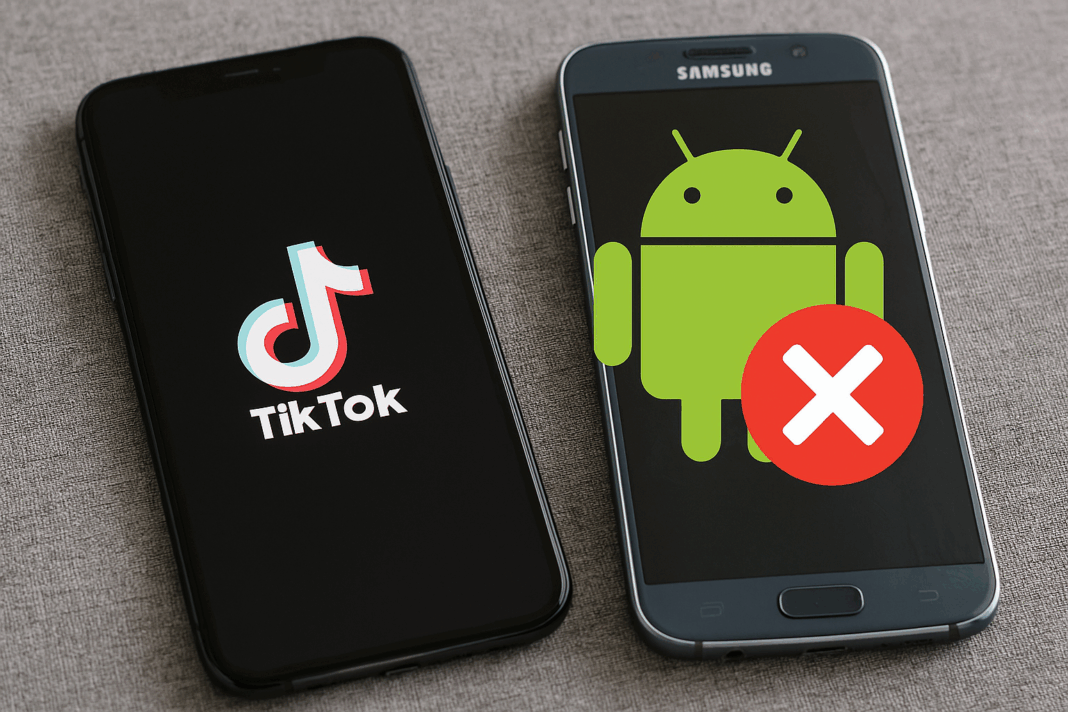When TikTok Plays Favorites 🎭
TikTok is everywhere. Whether you’re on an iPhone or an Android, chances are you spend hours swiping through the endless stream of videos 🎥. But if you’ve ever noticed that features show up on one platform before the other, or some effects just don’t work on your phone, you’re not imagining things.
TikTok does not behave exactly the same on iOS vs Android. Some users even feel that creators on iPhone get a “smoother” ride, while Android folks have to fight harder for quality uploads. Why? Because compatibility issues differ between platforms.
Let’s explore how TikTok works differently on iOS and Android, what compatibility problems users face, and — most importantly — how you can fix or work around them. ⚡
Why Compatibility Matters on TikTok 🧩
TikTok isn’t just a simple app; it’s a video ecosystem. It depends on:
- Camera APIs 📷
- Graphics rendering 🎨
- Audio synchronization 🎶
- App store rules 🏬
- OS-level battery and background restrictions 🔋
If TikTok doesn’t mesh well with your phone’s system, you’ll face issues like:
- Lower video quality
- Missing features (effects, AR filters, music libraries)
- App crashes or black screens
- Faster battery drain
- Slower updates
Compatibility can make or break a creator’s experience.
Key Differences: iOS vs Android on TikTok 📊
| Feature/Issue | iOS (Apple) 🍏 | Android 🤖 |
|---|---|---|
| Video Quality | Often smoother, better compression | Sometimes grainy or pixelated |
| Updates | Features usually arrive first | Delayed rollout across models |
| Audio Sync | Tight integration, fewer desyncs | Can lag on mid/low-end phones |
| Battery Usage | Optimized for fewer devices | Varies widely (depends on phone brand) |
| App Size | Smaller & consistent | Heavier due to multi-device support |
| Filters/AR | More stable on release | Can crash on weaker GPUs |
| Crashes/Black Screens | Rare, usually after iOS updates | More frequent on outdated models |
👉 In short: iOS provides consistency, while Android offers variety — and variety means compatibility headaches.
Deep Insight: Why iPhone TikToks Look “Better” 🎥✨
Many users complain: “Why do videos filmed on iPhone look sharper than mine on Android?”
Here’s why:
- iOS devices use uniform hardware + software integration. Apple controls the entire ecosystem, so TikTok can optimize compression for a handful of iPhone models.
- Android is fragmented. There are thousands of devices with different processors, cameras, and software tweaks. TikTok uses a generic compression method for most, which can reduce video clarity.
This isn’t your fault — it’s how the ecosystem works.
According to StatCounter, Android owns 70%+ of the global market, but iOS still often gets TikTok features first. Why? Because it’s easier for TikTok to test on a controlled set of iPhones.
Real-Life Anecdote 🌍
Jake, an Android creator from Brazil, noticed his videos looked blurry compared to his friend’s iPhone content, even though they filmed the same dance in the same lighting. After digging, he learned his phone’s camera API wasn’t fully supported by TikTok.
His solution? Record videos using his phone’s native camera app in high quality, then upload them to TikTok. Instantly, the sharpness improved.
👉 Lesson: Sometimes the fix isn’t inside TikTok — it’s in your phone’s settings and workflow.
Common iOS TikTok Compatibility Issues 🍏
- Post-iOS Update Bugs: After major updates (like iOS 16 → 17), TikTok may crash until patched.
- Live Stream Lag: Older iPhones struggle with Lives, overheating fast.
- Microphone Permissions Reset: TikTok sometimes loses access after updates.
- Storage Limitations: Lower storage iPhones fill up quickly with drafts/cache.
Common Android TikTok Compatibility Issues 🤖
- Video Compression Graininess: A big complaint among Android creators.
- Delayed Feature Rollouts: Some filters, sounds, or monetization tools arrive months later.
- App Crashes: Especially on budget or older models.
- Audio Desync: Voiceovers not matching lip sync on certain devices.
- Overheating & Battery Drain: Varies widely by brand (Samsung vs Xiaomi vs OnePlus).
Step-by-Step Fix Guide 🛠
For iOS Users 🍏
- Update TikTok & iOS: Outdated software = bugs.
- Check Permissions: Settings > Privacy > Microphone/Camera → TikTok ON.
- Free Storage: Clear cache + delete unused drafts.
- Disable Low Power Mode: Helps with smoother video rendering.
- Reinstall TikTok if bugs persist.
For Android Users 🤖
- Record with Native Camera App first, then upload.
- Clear Cache: TikTok > Settings > Free up space.
- Force Stop & Restart App via phone settings.
- Update Android OS & TikTok for compatibility.
- Try TikTok Lite (Google Play link) for older/low-end devices.
- Disable Battery Optimization for TikTok (Settings > Apps > Battery > Don’t optimize).
Diagram: How Compatibility Works 🔄
[ TikTok App 🎥 ]
↓
[ Device OS (iOS / Android) ⚙️ ]
↓
[ Hardware (Camera / CPU / GPU) 📱 ]
↓
[ Output: Smooth ✅ / Buggy ❌ ]
Metaphor: iOS vs Android as Restaurants 🍽️
Think of TikTok like a restaurant.
- On iOS, there’s only one kitchen with the same menu and equipment. Easy to cook perfect meals consistently. 👨🍳
- On Android, there are hundreds of kitchens — some with gas, some with wood, some with electricity. Same recipe, but the results vary wildly. 🔥⚡🌲
That’s why TikTok feels more “consistent” on iPhone but “hit-or-miss” on Android.
FAQs: TikTok Compatibility ❓
- Why do iPhone TikToks look better than Android?
→ Better compression + uniform hardware. - Why do TikTok features arrive first on iOS?
→ Easier to test on fewer devices. - Why is TikTok lagging on my Android?
→ Weak hardware, poor optimization, or outdated OS. - Can TikTok look HD on Android?
→ Yes, if you film outside the app and upload. - Why does TikTok crash after iOS updates?
→ App needs patching for new OS changes. - Why is my TikTok audio out of sync?
→ Common Android issue due to processing delays. - Does TikTok Lite fix compatibility?
→ Yes, for older Androids. - Do iPhones always perform better?
→ Generally yes, but high-end Androids compete well. - Why does my phone overheat on TikTok?
→ Heavy video processing — common on both OS. - Can TikTok work on very old devices?
→ Limited. Use TikTok Lite or TikTok Web.
People Also Asked 💬
- “Why are TikToks from iPhones higher quality?”
→ Compression + hardware advantage. - “Why do Android TikToks look blurry?”
→ TikTok uses lower bitrate on some devices. - “Is TikTok optimized for iOS more than Android?”
→ Yes — fewer devices make optimization easier. - “How do I improve TikTok performance on Android?”
→ Record outside app, use Lite, disable battery optimization.
Prevention Tips ✅
- Keep both TikTok and your OS updated.
- Clear cache regularly.
- Record outside the app on Android.
- Use Wi-Fi for smoother uploads.
- Save drafts locally in case of crashes.
Conclusion: Bridging the Compatibility Gap 🌉
TikTok is fun, creative, and addictive — but it doesn’t treat iOS and Android equally. iPhone users get smoother video, faster updates, and fewer bugs. Android users face variety, but that variety comes with glitches, compression issues, and delays.
But now you know:
- iOS = consistency, Android = variety
- Workarounds exist for Android creators (recording outside TikTok, TikTok Lite).
- Compatibility issues aren’t forever — updates often fix them.
So whether you’re Team 🍏 or Team 🤖, remember: TikTok is still your stage, and with the right tweaks, your performance can shine no matter the device. 🌟
You should also read these…
- soturk.com – what is durpack and why is it a cost%e2%80%91effec
- axtly.com – how to build a 10%e2%80%91minute morning mindfulne
- huesly.com – how cross linked polyethylene foam from durfoam im
- closedad.com – reporting harassment abuse on twitter x evidence r
- spyfrogs.com – innovative drawer systems for efficient mold stora
- sixrep.com – cop30 outcomes in plain english what changed for a
- noepic.com – login issues with tiktok via email or phone number
- noepic.com – why dont my tiktok videos go viral
- hogwar.com – tiktok server error warning what to do
- spyfrogs.com – tiktok no internet connection error